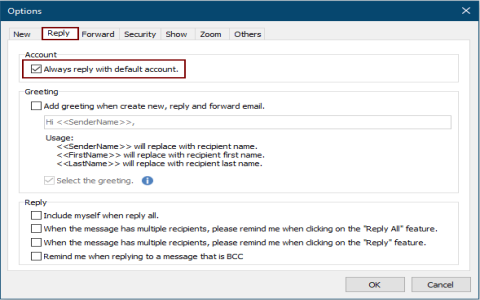With the ever-increasing reliance on digital communication, efficiently managing emails has become paramount for businesses and individuals alike. Leveraging Microsoft Access and VBA (Visual Basic for Applications) can enable users to read and process Outlook emails with remarkable ease and precision. This practice not only streamlines workflow but also automates mundane tasks, freeing up time for more critical operational activities.
Imagine a scenario where you need to regularly extract data from emails to update an Access database. Doing this manually can be time-consuming and prone to human error. This is where utilizing VBA in Access to interface with Outlook becomes a game-changer. By automating the process, you ensure consistency, accuracy, and efficiency. The intersection of Access and Outlook through VBA provides a powerful platform to manage and automate tasks which otherwise consume a significant amount of time and effort.
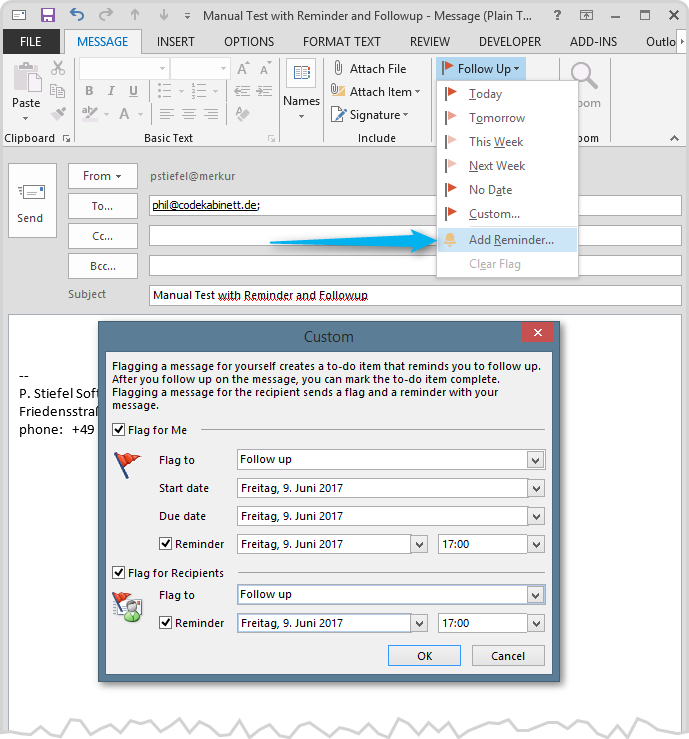
Understanding the Basics:
The first step to mastering this useful integration is understanding how Access can work in tandem with Outlook through VBA. VBA is a programming language embedded within Microsoft applications. It is designed to interface seamlessly between different Microsoft Office applications, allowing you to control one program from another. In this context, we can manipulate Outlook emails directly from Access using VBA code. By setting up a connection between Access and Outlook, you can build automated processes to read emails, extract information, and systematically store this data within a database.
Setting Up Your Environment:
Before diving into coding, ensure that you have the necessary references added in your Access environment. Go to the VBA editor in Access and click on "Tools," then "References." Here, you’ll need to check the "Microsoft Outlook XX.X Object Library," which corresponds to your version of Outlook. This library contains the objects, properties, methods, and events you need to perform actions on Outlook items such as emails and appointments.
Crafting the VBA Code:
Writing VBA code requires a clear understanding of what you aim to achieve. Typically, the process involves creating a connection to the Outlook application, accessing the emails (such as those in the inbox), and reading the necessary components like subject, sender, or the body of the email. Once these details are extracted, you can run queries to insert the information into your Access tables.
Here’s a simplified version to get you started:
- Start by initializing the Outlook application and create a namespace.
- Access the Inbox folder and loop through each mail item.
- Extract relevant data and use SQL or direct table commands in Access to store this data.
This might seem daunting at first, but as you refine your VBA skills, you’ll discover a plethora of possibilities for automation and data management.
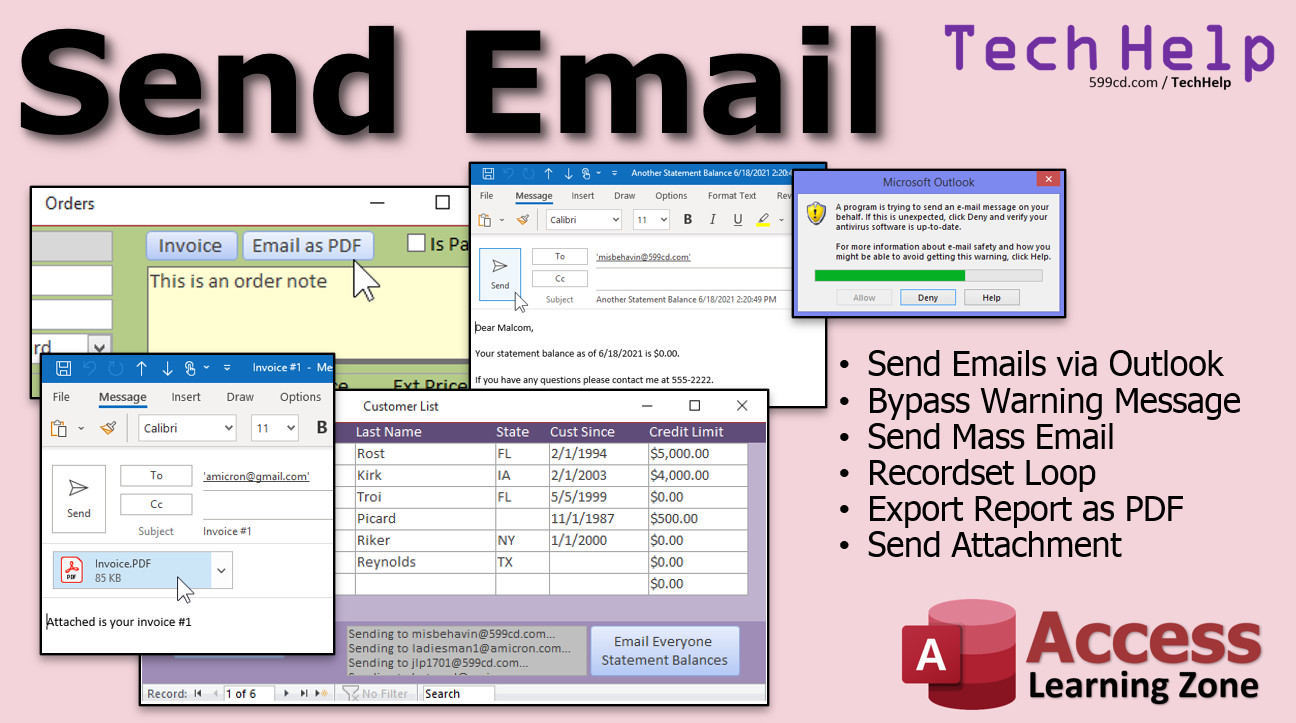
Advantages of Automating with Access VBA:
The integration of Outlook and Access through VBA presents several compelling advantages. It significantly reduces the time required for email data entry, minimizes errors typically associated with manual processes, and enhances overall data accuracy. Furthermore, it is flexible enough to accommodate additional conditions or requirements as your needs evolve, making it a robust tool for managing information systematically.
Automating email processing with Access and VBA isn’t just about saving time; it’s about enabling smarter workflow practices. By understanding and implementing these techniques, you unlock a toolset that can handle repetitive tasks, leaving you free to focus on decisions and strategies that drive business success. Empower your operations by harnessing the combined strengths of Access and Outlook through savvy use of VBA, and transform how you handle emails and data integration.